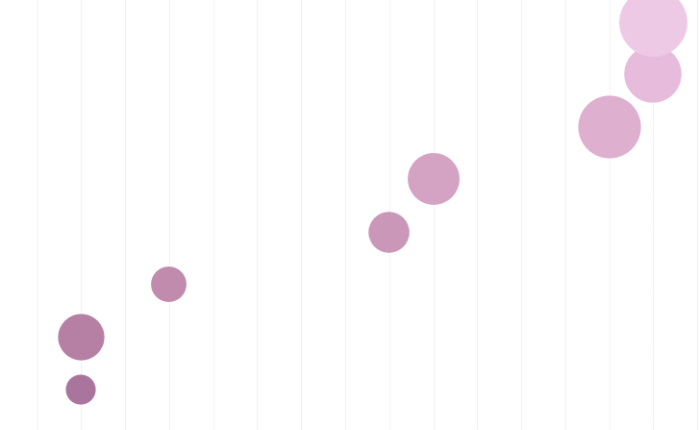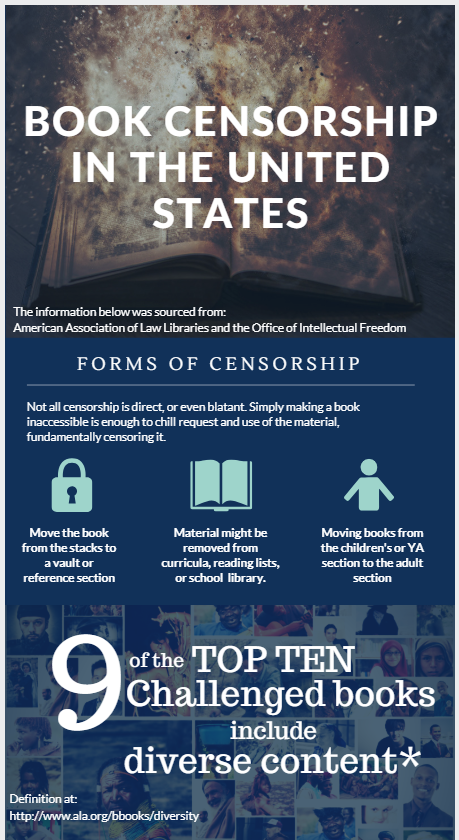I was hoping to write a simple post about library technology, but then I woke this morning to the news about Las Vegas. This is not going to be a political post. That is not the focus of this blog. This post is a thank you. A thank you to all the librarians who work tirelessly to make sure that their library remains a haven in chaos, a place to get information when people are lost, and an access point to services they might not otherwise have (e.g. internet).
I took a break in the middle of last month because I was helping some of my family evacuate from South Florida to Durham to escape Irma. Many were able to leave, and for that I know I am fortunate. However, my father, who manages an airport, was not. It was stressful. In the midst of this, I was no in the mindset to write another emergency resources post.
While I was focused on family, so many libraries were creating resources for their patrons. Libraries are essential for connecting patrons to the resources they need in these times of crisis. Knowing this, librarians accessed the damage and determined ways to get back online as fast as possible. Thank you. Thank you to my partner Dee for stepping up in her own community when crisis hit. Thank you to all the librarians in areas affected by the storms and events for all that you have done. Thank you for guiding patrons to FEMA applications and crisis counseling. Thank you for creating resource flyers. For those in areas unaffected, thank you for informing patrons on ways they can help. Thank you.
I am proud to be in a profession that remains a beacon in every squall, leading their communities to the information they need to move forward. If you have not already read it, there is a great piece on American Libraries by Timothy Inklebarger called Rebuilding Communities after Disasters. It highlights just a few ways libraries are being so amazing in such troublesome times.
-Cas